ica smart services visa status check via passport information
To check ica smart services visa status online, follow these steps:
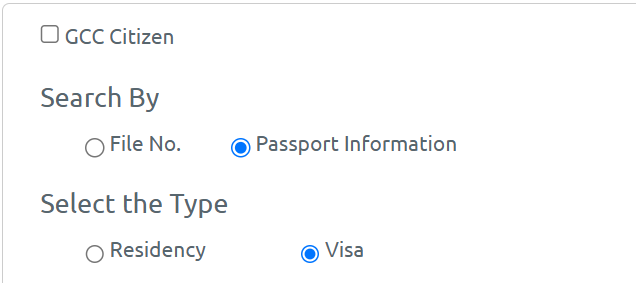

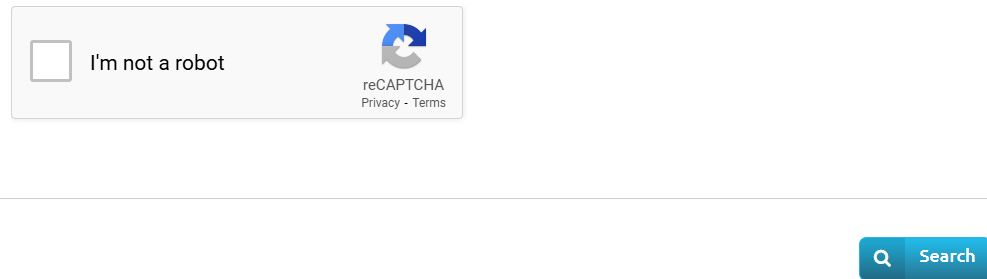
read also about: smartservices.ica.gov.ae visa status link
ica smart services visa status
To check your UAE visa status via ICA Smart Services:
- Visit the ICA Smart Services website.
- Click “File Validity” and select “File No.”
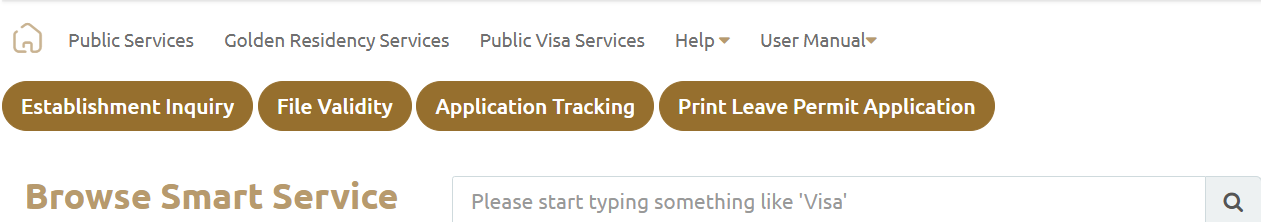
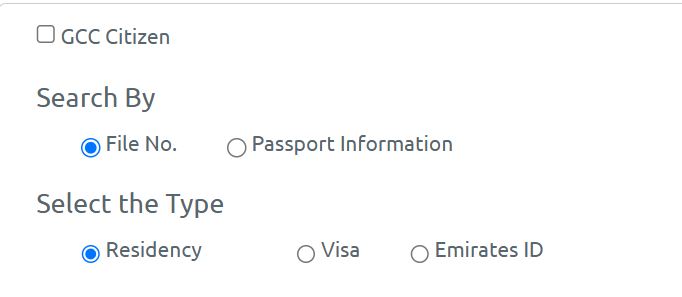
- Choose your visa, residency or emirates id.
- Select “Emirate Unified Number” as the file type.
- Enter your Emirate Unified Number, File No, Emirates ID Number.
- Select your nationality.
- Enter your date of birth and verify.

- Click “Search” to view your visa status.
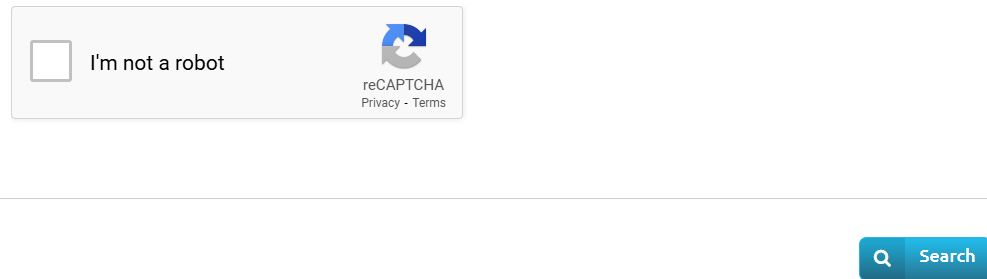
read also about: ica smart services visa validity check (step-by-step)
smartservices ica gov ae visa status
If you have an active entry permit or residence visa for Abu Dhabi, Sharjah, Ajman, Umm Al Quwain, Ras Al Khaimah, or Fujairah, you can check its status at smartservices.icp.gov.ae. Just provide the required details to access your visa information.
In summary, the ica smart services visa status check can be done easily by following the main steps that we talk about in this article.
Frequently asked questions
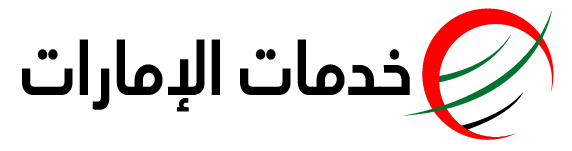







اترك تعليقا