how to download emirates id online? the Emirates ID serves as the primary identification document for residents and citizens alike. In recent years, the Emirates ID has gone digital, making it more accessible and convenient for users just until the physical card arrives. In this article, we will talk about the steps of how to download your Emirates ID online.
how to download emirates id online
how to download emirates id online? The Emirates ID is issued by the Federal Authority for Identity and Citizenship (ICA), and those who are waiting for the physical card version of their Emirates ID, can now download an e-version by following these steps:
- Step 1: Get the ‘ICA UAE Smart app from the Play Store or App Store.
- Step 2: Register and set up an account using your Emirates ID number, passport number, expiry date, and email address.
- Step 3:Verify your account using the confirmation email.
- Step 4: Alternatively, use the ‘UAE Pass’ login details in the registration process.
Step 5: In the app’s ‘documents wallet’ section, create the electronic Emirates ID card by scanning the QR code from the Emirates ID section. - Step 6: The e-Emirates ID is valid for government and telecom services until the physical card is printed and delivered.
also know about: al baraha center fingerprint appointment : A Step-by-Step Guide
ica emirates id download Benefits
Downloading Emirates ID online has several benefits including:
- Downloading Emirates ID from anywhere at any time.
- no more standing in long queues to obtain a physical copy of your Emirates ID.
- you do not have to worry about losing your card as it is stored securely online.

in this article, we talk about how to download emirates id online. By following the steps outlined above, you can easily obtain a digital copy of your Emirates ID from the comfort of your own home.
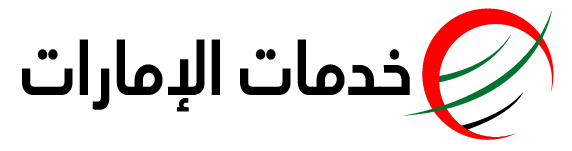







اترك تعليقا