how to check visa validity in uae? Many people around the world planning to visit the UAE country this year for business or as tourists or for working and more. wherever you are or the process you come to the UAE for It is crucial to ensure that your visa is valid before making any travel arrangements. In this article, we will guide you through the process of checking visa validity in the UAE.
how to check visa validity in uae
how to check visa validity in uae? When traveling to the UAE, it is essential to have a valid visa. Visa validity refers to the period during which you are allowed to enter and stay in the country. Checking the validity of your visa is a straightforward process that can be done through various online platforms and offline such as:
- ICA smart service platform.
- GDRFA Dubai platform.
- The Amer Centre.
- Other helplines.
read also about gdrfa golden visa requirements, apply and track status steps
uae visa check online
everyone can check the uae visa online by following one of these methods and steps:
ica check visa status with passport number
To check the validity of a visa in the United Arab Emirates from ica smart service platform with passport number, follow these steps:
- Access the ICA Smart Services Visa Validity Check page by clicking on the provided link “smartservices.icp.gov.ae“.
- select the option labeled “Passport Information.”
- Proceed to the “Visa” section and click on it.
- Enter the following information “Passport Number” and the corresponding “Expiry Date.”
- Select your nationality.
- Complete the captcha verification.
- click on “Search”.
ica smart services visa validity check
To easily check the validity of your UAE visa using the ICA Smart Services and the File No, follow these steps:
- Access the ICA Smart Services Visa Validity Check page by clicking on the provided link “smartservices.icp.gov.ae“.
- The option “File No.”
- Click on the “Visa” section.
- Select the option that matches your situation, typically labeled as “emirate unified number” or “file no.”
- Enter the details accurately and completely.
- Provide your “nationality” and “Date Of Birth”.
- Complete the captcha verification.
- Click on the “Search” button.
gdrfa visa check
To check the status of your UAE visa online using the GDRFA Dubai website, follow these step-by-step instructions:
- Visit the official GDRFA Dubai website at the link gdrfad.gov.ae directly.
- Click on the “visa status” service.
- Select “Residence Validity”.
- Enter your “residence file number”.
- Make sure to include the year of issue as part of the file number.
- Provide your “first name” exactly as it appears on your passport.
- Select your “gender” from the list.
- Input your “date of birth” using the “dd-mm-yyyy” format.
- Complete the Captcha code.
- Click on the “Submit” button.
read also about: the federal authority for identity and citizenship icp.gov.ae
uae visit visa validity check offline
To check on your UAE visa status offline, you can use one of the following options:
For individuals with a UAE visa (excluding Dubai-based visas): Call 600-522-222 and provide your passport number to inquire about your visa status. Note that this helpline is suitable for visas that are not specifically Dubai-based.
If your visa is Dubai-based: Contact the Amer Centre at 800-5111 to inquire about your visa status.
If you are outside the UAE and want to check your visa status: Call the helpline at +971-4-313-9999.
read also about: smartservices.ica.gov.ae visa status link

In summary, how to check visa validity in uae can be done on several online platforms and offline to facilitate visa-related services for residents and visitors.
Frequently asked questions
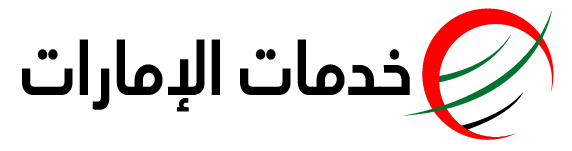







اترك تعليقا