how to check visa status using passport number uae? Visa status is crucial for both residents and visitors in the UAE, as it ensures compliance with local regulations and a valid legal presence in the country.
how to check visa status using passport number uae online
how to check visa status using passport number uae? The UAE government provides multiple online methods for individuals to check their visa status conveniently, and here is the most significant method and steps that you can follow.
- Visit the ICP Portal website.
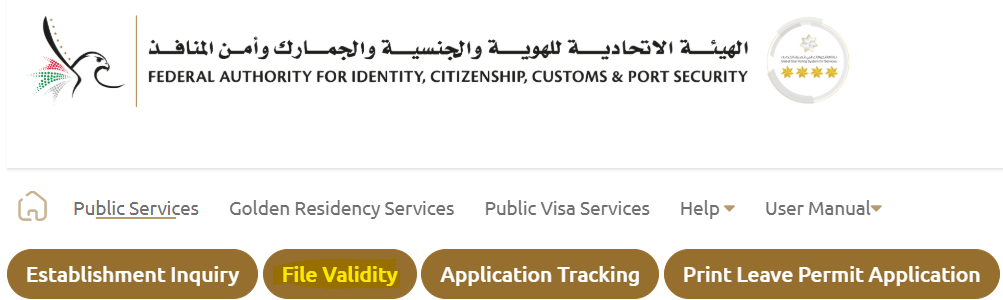
- Choose Search Method: Select “Passport Information” as the option for your inquiry.
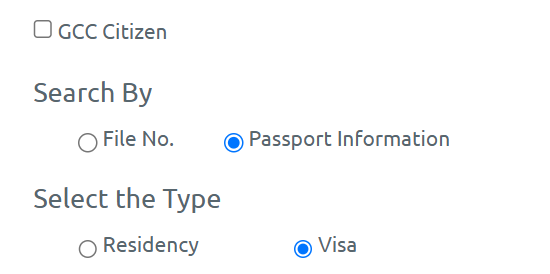
- Pick Visa Type: Choose “Visa” for visit, entry, or e-visas.
- Enter Your Details: Provide the following:
- Passport number
- Passport expiry date
- Nationality
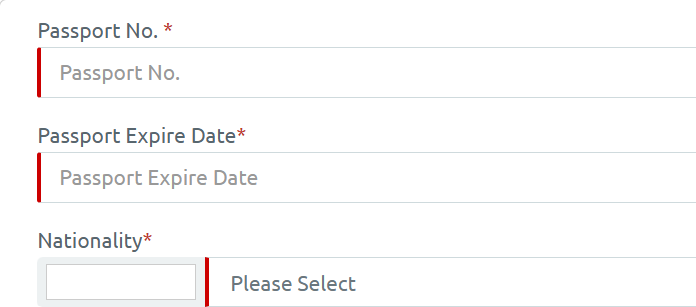
- Verify CAPTCHA: Tick the “I’m not a robot” box to confirm your identity.
- Search: Click on “Search” to retrieve your visa details.
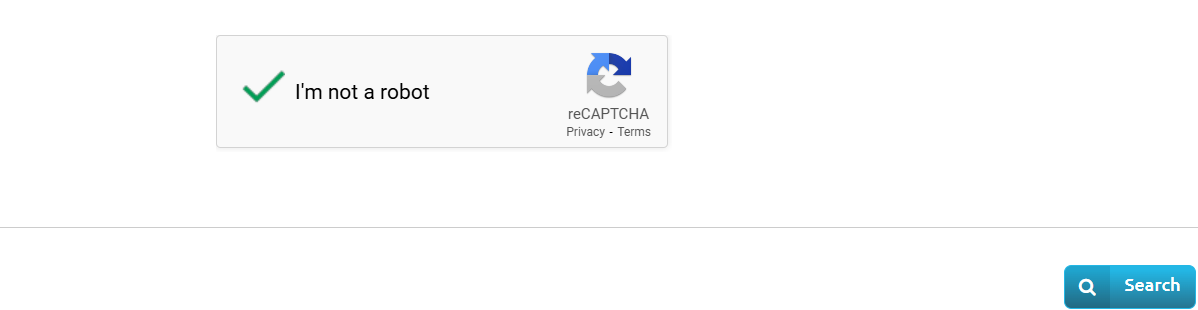
read also about: ica smart services visa validity check (step-by-step)
Dubai visa status check online App
read also about: the federal authority for identity and citizenship icp.gov.ae
how to check uae visa status using passport number offline
If you prefer to check your UAE visa status offline, you can use one of the following methods:
- For UAE-Wide Inquiries: Call 600-522-222 to check your visa status using your passport number.
- For Dubai-Based Visas: Contact the Amer Centre by dialing 800-5111 for assistance.
- From Outside the UAE: Call +971-4-313-9999 to inquire about your visa status.
many people wondering how to check visa status using passport number uae, that article provide many methods online and offline you can follow to complete this service correctly.
Frequently asked questions
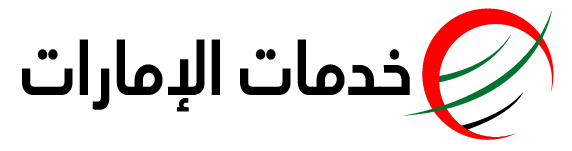




![dubai gdrfa visa status check refers to the current state of your visa in the UAE. It determines whether your visa is valid, expired, or in the process of renewal. It's crucial to keep track of your visa status to avoid any legal issues and ensure that you have the necessary documentation to live and work in the country. dubai gdrfa visa status check dubai gdrfa visa status check is a straightforward process. Follow one of these methods and steps to check the visa status: gdrfa visa application status check via File here is the most step you can follow to check gdrfa visa application status via File: Go to the GDRFA website "from here". Click on the "visa status" service. Choose Search by "Application". Enter the Application Number. Enter Transaction Number. choose Payment Date. Click on "I'm not a robot." click on "search". gdrfa visa status check via application here is the most step you can follow to check gdrfa visa status via application: Go to the GDRFA website "from here". Click on the "visa status" service. Enter "First Name". Enter "File Number". Choose "Nationality". Enter your "Birth Date" in DD-MM-YYYY format. Click on "I'm not a robot." click on "search". gdrfa dubai check visa status over the Counter Service Applications here is the most step you can follow to check gdrfa dubai visa status over the Counter Service Applications: Go to the GDRFA website "from here". From the homepage, locate and click on the "visa status" service. Enter "Application Number". Enter "Mobile No". Click on "I'm not a robot." click on "search". gdrfa dubai visa status Special Requests here is the most step you can follow to check gdrfa dubai visa status Special Requests: Go to the GDRFA website "from here". Click on the "visa status" service. Enter the Application Number or File Number Choose "Nationality". Click on "I'm not a robot." click on "search". gdrfa visa status check Establishment here is the most step you can follow to check gdrfa visa status Establishment: Go to the GDRFA website "from here". Click on the "visa status" service. Enter Establishment Number. Enter your "Birth Date" in DD-MM-YYYY format. Click on "I'm not a robot." click on "search". read also about benefits of golden visa uae dubai gdrfa visa status gdrfad.gov.ae To check your visa status in Dubai, you can visit the Dubai GDRFA website at gdrfad.gov.ae. Once there, navigate to the visa status section, where you can input your relevant details. In summary, dubai gdrfa visa status check gdrfad.gov.ae is an online service that informs the individual about their visa status. [mks_icon icon="fa-play-circle-o" color="#c92828" type="fa"] Frequently asked questions [mks_accordion] [mks_accordion_item title=" Can I check my GDRFA visa status online?"] Yes, you can check your GDRFA visa status online by visiting the official GDRFA website. [/mks_accordion_item] [mks_accordion_item title=" What should I do if my GDRFA visa is about to expire?"] It's essential to initiate the renewal process before your visa expires to avoid any legal complications. Contact the GDRFA or your employer for guidance. [mks_accordion_item title=" Can I work in the UAE with an expired visa?"] No, working with an expired visa is illegal and can result in penalties, fines, or even deportation. It's crucial to maintain a valid visa at all times. [/mks_accordion_item] [/mks_accordion]](https://uae-svc.com/en/wp-content/uploads/2023/06/visa-2.png)


اترك تعليقا