how to check traffic fines in uae? As a driver in the United Arab Emirates (UAE), it is important to follow traffic rules and regulations to avoid getting traffic fines. However, many traffic violations are recorded daily in the country’s various regions, and the UAE government provides many digital portals through which traffic violations can be investigated. This article will identify the method of inquiring about traffic violations in Sharjah, Ajman, Abu Dhabi, Dubai, and so on.
how to check traffic fines in uae
how to check traffic fines in uae? There are many ways to inquire about traffic violations in the United Arab Emirates, and the following are the most important digital portals that provide this service:
- You can inquire about violations with the City Municipality.
- You can inquire about violations with the federal vehicles portal.
- You can inquire about violations with the Ministry of Interior website.
- You can inquire about violations with the Police website.
- You can inquire about violations with the SALK gateway.
also read: abu dhabi traffic fines list ,check and payment
abu dhabi traffic police
- abu dhabi traffic police check
- Go to the official website of the abu dhabi City Municipality “here“.
- Select “Individual Services”.
- Click on the “Traffic Violations Inquiry” service.
- Click on “Apply for the service”.
- Select the traffic violations inquiry by Inquiry by traffic code or plate number or by driving license or click on Login with UAE PASS.
- Write the main data.
- Click on “Search”.
- Inquire about traffic violations through the Federal Vehicles Portal
- Go to the Federal Vehicles Portal.
- Click on “Vehicle Services”.
- Click on “Inquire About Traffic Violations”.
- Select the traffic violations inquiry by Inquiry by:
- traffic code
- plate number
- driving license.
- Write the main data.
- Click on “Search”.
- Inquire about abu dhabi traffic violations through the Ministry of Interior website
- Go to the official portal of the Ministry of Interior “from here“.
- Click on “E-Services”.
- Click on “Traffic” then “Licenses”.
- Log in to your Ministry of Interior account.
- Write the following data: Plate code and number.
- Upload the required documents, which include: “Vehicle ownership”, “Driving license” and “Violation sheet”.
- After submitting the details, you will see all the traffic fines associated with your vehicle.
- abu dhabi police fine check
- Go to abu dhabi police website “from here“.
- Click on “Public Services”.
- Click on “Inquire about traffic violations in Dubai”.
- Select the Inquiry and Payment by:
- Plate Data
- traffic code
- driving license.
- enter the main data.
- Click on “Search”.
- rta fine check by Salik
- Go to the Salik portal.
- Click on “Salik Services”.
- Select “Violations”.
- Select “Emirate” which is Dubai in this case.
- Select “Category”.
- Enter “Plate Code and Number”.
- The system will display all the traffic violations.
- online rta fine check by “My Vehicle”
- Go to the My Vehicle Fines website.
- Select “Inquire About Traffic Violations.”
- choose one of the following inquiry methods:
- by traffic code.
- by plate number.
- by driving license.
- Enter the main data.
- Click on “Search.”
also know about: abu dhabi police traffic fine inquiry
dubai traffic fines check
Dubai has many simple online portals that allow you to check traffic fines. Here are the main method and steps to follow:
- dubai traffic police check
- Go to the official website of the dubai City Municipality “from here“.
- Select “Individual Services”.
- Click on the “Traffic Violations Inquiry” service.
- Click on “Apply for the service”.
- Select the traffic violations inquiry by Inquiry by traffic code or plate number or by driving license or click on Login with UAE PASS.
- Write the main data.
- Click on “Search”.
- Inquire about traffic violations through the Federal Vehicles Portal
- Go to the Federal Vehicles Portal.
- Click on “Vehicle Services”.
- Click on “Inquire About Traffic Violations”.
- Select the traffic violations inquiry by Inquiry by:
- traffic code
- plate number
- driving license.
- Write the main data.
- Click on “Search”.
- Inquire about Dubai traffic violations through the Ministry of Interior website
- Go to the official portal of the Ministry of Interior.
- Click on “E-Services”.
- Click on “Traffic” then “Licenses”.
- Log in to your Ministry of Interior account.
- Write the following data: Plate code and number.
- Upload the required documents, which include: “Vehicle ownership”, “Driving license” and “Violation sheet”.
- After submitting the details, you will see all the traffic fines associated with your vehicle.
- Dubai police fine check
- Go to Dubai police website “from here“.
- Click on “Public Services”.
- Click on “Inquire about traffic violations in Dubai”.
- Select the Inquiry and Payment by:
- Plate Data
- traffic code
- driving license.
- enter the main data.
- Click on “Search”.
- rta fine check by Salik
- Go to the Salik portal.
- Click on “Salik Services”.
- Select “Violations”.
- Select “Emirate” which is Dubai in this case.
- Select “Category”.
- Enter “Plate Code and Number”.
- The system will display all the traffic violations.
- online rta fine check by “My Vehicle
- Go to the My Vehicle Fines website.
- Select “Inquire About Traffic Violations.”
- choose one of the following inquiry methods:
- by traffic code.
- by plate number.
- by driving license.
- Enter the main data.
- Click on “Search.”
ajman traffic fines check
ajman has many simple online portals that allow you to check traffic fines. Here are the main method and steps to follow:
- ajan traffic police check
- Go to the official website of the Ajman City Municipality “here“.
- Select “Individual Services”.
- Click on the “Traffic Violations Inquiry” service.
- Click on “Apply for the service”.
- Select the traffic violations inquiry by Inquiry by traffic code or plate number or by driving license or click on Login with UAE PASS.
- Write the main data.
- Click on “Search”.
- Inquire about traffic violations through the Federal Vehicles Portal
- Go to the Federal Vehicles Portal.
- Click on “Vehicle Services”.
- Click on “Inquire About Traffic Violations”.
- Select the traffic violations inquiry by Inquiry by:
- traffic code
- plate number
- driving license.
- Write the main data.
- Click on “Search”.
- Inquire about Ajman traffic violations through the Ministry of Interior website
- Go to the official portal of the Ministry of Interior.
- Click on “E-Services”.
- Click on “Traffic” then “Licenses”.
- Log in to your Ministry of Interior account.
- Write the following data: Plate code and number.
- Upload the required documents, which include: “Vehicle ownership”, “Driving license” and “Violation sheet”.
- After submitting the details, you will see all the traffic fines associated with your vehicle.
- Ajman police fine check
- Go to Ajman police website.
- Click on “Public Services”.
- Click on “Inquire about traffic violations in Dubai”.
- Select the Inquiry and Payment by:
- Plate Data
- traffic code
- driving license.
- enter the main data.
- Click on “Search”.
- rta fine check by Salik
- Go to the Salik portal.
- Click on “Salik Services”.
- Select “Violations”.
- Select “Emirate” which is Dubai in this case.
- Select “Category”.
- Enter “Plate Code and Number”.
- The system will display all the traffic violations.
- online rta fine check by “My Vehicle”
- Go to the My Vehicle Fines website.
- Select “Inquire About Traffic Violations.”
- choose one of the following inquiry methods:
- by traffic code.
- by plate number.
- by driving license.
- Enter the main data.
- Click on “Search.”
Sharjah traffic fines check
Sharjah has many simple online portals that allow you to check traffic fines. Here are the main method and steps to follow:
- sharjah traffic police check
- Go to the official website of the Sharjah City Municipality “here“.
- Select “Individual Services”.
- Click on the “Traffic Violations Inquiry” service.
- Click on “Apply for the service”.
- Select the traffic violations inquiry by Inquiry by traffic code or plate number or by driving license or click on Login with UAE PASS.
- Write the main data.
- Click on “Search”.
- Inquire about traffic violations through the Federal Vehicles Portal
- Go to the Federal Vehicles Portal.
- Click on “Vehicle Services”.
- Click on “Inquire About Traffic Violations”.
- Select the traffic violations inquiry by Inquiry by:
- traffic code
- plate number
- driving license.
- Write the main data.
- Click on “Search”.
- Inquire about Sharjah traffic violations through the Ministry of Interior website
- Go to the official portal of the Ministry of Interior.
- Click on “E-Services”.
- Click on “Traffic” then “Licenses”.
- Log in to your Ministry of Interior account.
- Write the following data: Plate code and number.
- Upload the required documents, which include: “Vehicle ownership”, “Driving license” and “Violation sheet”.
- After submitting the details, you will see all the traffic fines associated with your vehicle.
- Sharjah police fine check
- Go to Sharjah police website “from here“.
- Click on “Public Services”.
- Click on “Inquire about traffic violations in Dubai”.
- Select the Inquiry and Payment by:
- Plate Data
- traffic code
- driving license.
- enter the main data.
- Click on “Search”.
- rta fine check by Salik
- Go to the Salik portal.
- Click on “Salik Services”.
- Select “Violations”.
- Select “Emirate” which is Dubai in this case.
- Select “Category”.
- Enter “Plate Code and Number”.
- The system will display all the traffic violations.
- online rta fine check by “My Vehicle”
- Go to the My Vehicle Fines website.
- Select “Inquire About Traffic Violations.”
- choose one of the following inquiry methods:
- by traffic code.
- by plate number.
- by driving license.
- Enter the main data.
- Click on “Search.”
Ras Al Khaimah traffic fine enquiry
- Ras Al Khaimah traffic police check
- Go to the official website of the Ras Al Khaimah City Municipality.
- Select “Individual Services”.
- Click on the “Traffic Violations Inquiry” service.
- Click on “Apply for the service”.
- Select the traffic violations inquiry by Inquiry by traffic code or plate number or by driving license or click on Login with UAE PASS.
- Write the main data.
- Click on “Search”.
- Inquire about traffic violations through the Federal Vehicles Portal
- Go to the Federal Vehicles Portal.
- Click on “Vehicle Services”.
- Click on “Inquire About Traffic Violations”.
- Select the traffic violations inquiry by Inquiry by:
- traffic code
- plate number
- driving license.
- Write the main data.
- Click on “Search”.
- Inquire about Ras Al Khaimah traffic violations through the Ministry of Interior website
- Go to the official portal of the Ministry of Interior.
- Click on “E-Services”.
- Click on “Traffic” then “Licenses”.
- Log in to your Ministry of Interior account.
- Write the following data: Plate code and number.
- Upload the required documents, which include: “Vehicle ownership”, “Driving license” and “Violation sheet”.
- After submitting the details, you will see all the traffic fines associated with your vehicle.
- Ras Al Khaimah police fine check
- Go to Ras Al Khaimah police website “from here“.
- Click on “Public Services”.
- Click on “Inquire about traffic violations in Dubai”.
- Select the Inquiry and Payment by:
- Plate Data
- traffic code
- driving license.
- enter the main data.
- Click on “Search”.
- rta fine check by Salik
- Go to the Salik portal.
- Click on “Salik Services”.
- Select “Violations”.
- Select “Emirate” which is Dubai in this case.
- Select “Category”.
- Enter “Plate Code and Number”.
- The system will display all the traffic violations.
- online rta fine check by “My Vehicle”
- Go to the My Vehicle Fines website.
- Select “Inquire About Traffic Violations.”
- choose one of the following inquiry methods:
- by traffic code.
- by plate number.
- by driving license.
- Enter the main data.
- Click on “Search.”
What if I Can’t Find My Traffic Fines Online?
If you can’t find your traffic fines online, it is best to contact the traffic police department in your respective Emirates. They will be able to assist you with your queries and help you locate your traffic fines.
how to check traffic fines in uae? It is important to regularly check for traffic fines in UAE as they can accumulate and lead to license suspension or cancellation. Each emirate has different methods of checking traffic fines, and it is important to follow the steps accordingly.

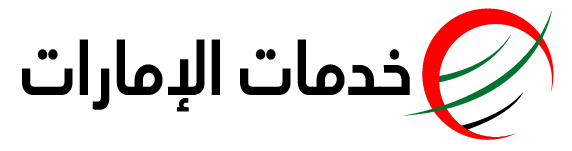





اترك تعليقا