how to check my emirates id status? Emirates id is a proof of identity, and residency, and provides access to various government services. So, if you’re wondering how to check the status of your Emirates ID, this article will guide you through the process. Whether you’re applying for a new ID or renewing an existing one, it’s crucial to stay informed about its status.
how to check my emirates id status
Here are how to check my emirates id status through (ICP) website:
Step 1: Open the official ICP website.
Step 2: Type in your Emirates ID number.
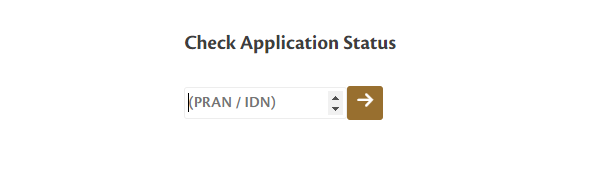
Step 3: Choose your application type:
- New Emirates ID.
- Renewal of Emirates ID.
- Replacement of Emirates ID.
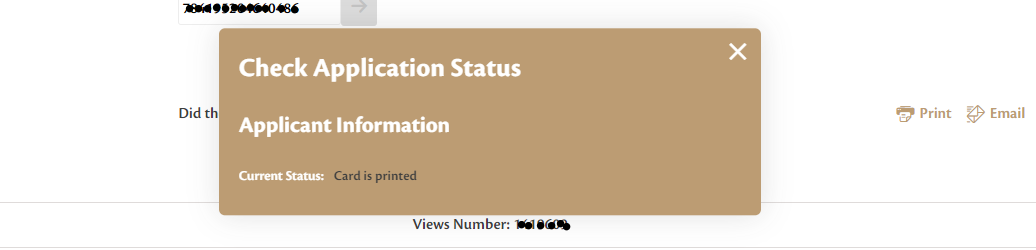
Step 4: Click the submit button.
Step 5: View your status.
also know about: how to download emirates id online?
emirates id status check icp by PRAN
YOU can check YOUR emirates id on Federal Authority for Identity, Citizenship, Customs & Port Security (ICP) website using Application Number (PRAN) by following these steps:
- visit to the official (ICP) website “from here” id card status.
- enter your Application Number (PRAN) number.
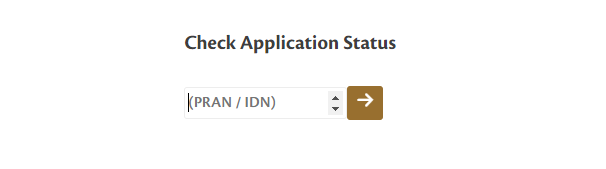
- select the type of ID you have applied for, whether it is:
- new emirates ID
- renewal emirates ID
- replacement Emirates ID.
- the information will appear on the screen.
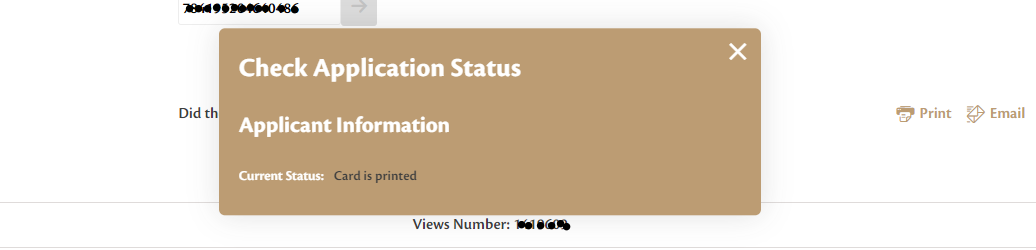
how to check my emirates id status by phone
Federal Authority for Identity, Citizenship, Customs & Port Security (ICP) adds a new phone number to enquires about emirates id status:
- emirates id mobile number check by phone on: 600522222.
- Select the language “English”.
- Press “2” for Emirates ID status.
- Enter your Emirates ID card number
- and click on the “shift” button.
- the assistant will tell you the status of your Emirates ID.
how to check the status of my emirates id via sms
You may also check the status of your emirate id using SMS by following these procedures:
- Type the letter ‘E’ followed by a space and the Emirates ID card number in a message.
- Send the sms to the number 4488.
- You should receive an SMS status update for your Emirates ID after scanning the QR code.
read also about: how to change mobile number in emirates id online and free.
emirates id application tracking
If you are a Dubai resident and you have sent your Emirates ID application for renewal or replacement, then you would require tracking and checking of your application from time to time here are the steps you can follow to track your Emirates ID application online:
- Go to the official UAE government website “from here”.
- The application (PRAN) number.
- You can also enter your Emirates ID number.
- Click on the “shift” button.
- The information will appear on the screen.
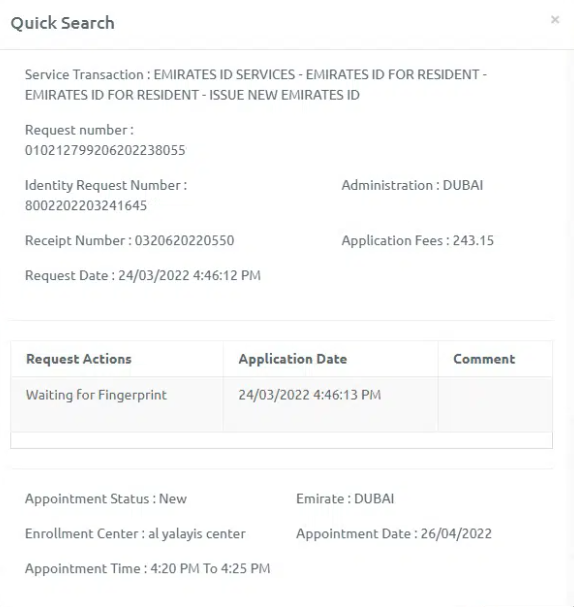
how to check my emirates id status? Checking the status of your Emirates ID is a crucial step to staying informed about the progress and validity of your ID application or renewal.
Frequently asked questions
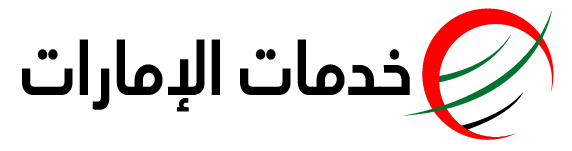




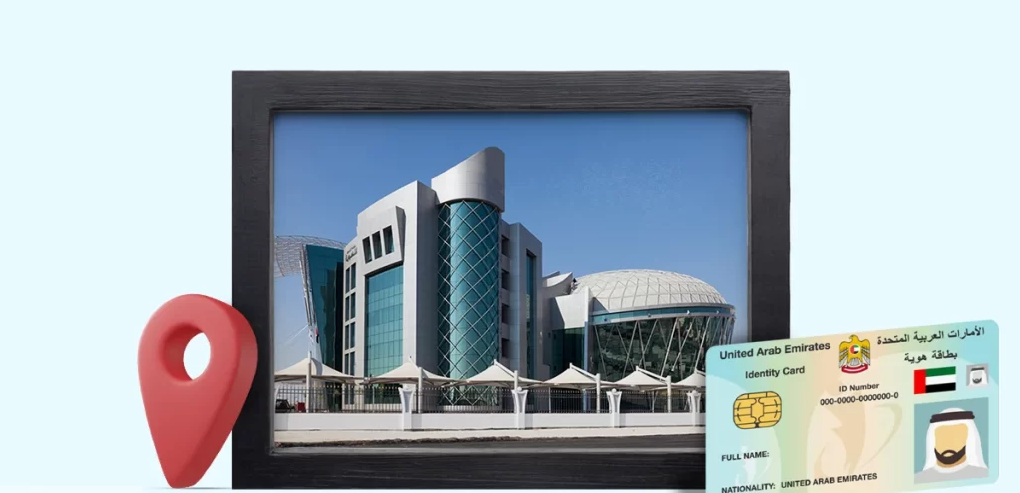


اترك تعليقا