how to check emirates id renewal status? All UAE citizens and residents are required to carry the Emirates ID, which is a dependable means of identification for various uses. The latest Emirates ID cards now contain information previously stored in the residence sticker, and residents who have undergone a medical exam can view their visa status. It facilitates a broad range of transactions and is crucial for everyday life in the UAE. You can check your Emirates ID status online.
how to check emirates id renewal status?
how to check emirates id renewal status? The Emirates ID is a vital identification document issued by the Federal Authority for Identity and Citizenship in the UAE, containing the cardholder’s biometric and personal information.
also know about: how to download emirates id online?
emirates id renewal status online
In just a few seconds, you can access all details of your Emirates ID card online. just choose one of these methods that can be done online:
emirates id renewal application status on ica website
To check your Emirates ID status in ica website, do the following steps:
- Step 1: ica.gov.ae.
- Step 2: Click “eServices” and select “ID Card Status Inquiry.”
- Step 3: Enter your Emirates ID number, application number, or passport number.
- Step 4: Verify your identity using a security code and SMS verification.
- step 5: View your status, which can be “under process,” “printed,” or “ready for delivery.”
- Step 6: Delivery details will be displayed if your ID is ready.
emirates id application status check by ICP
emirates id application status ICP can be done by following these steps:
- STEP 1: Visit the official Emirates ID Status website portal of ICP “from here“, where you can access information about your Emirates ID status and other Dubai services.
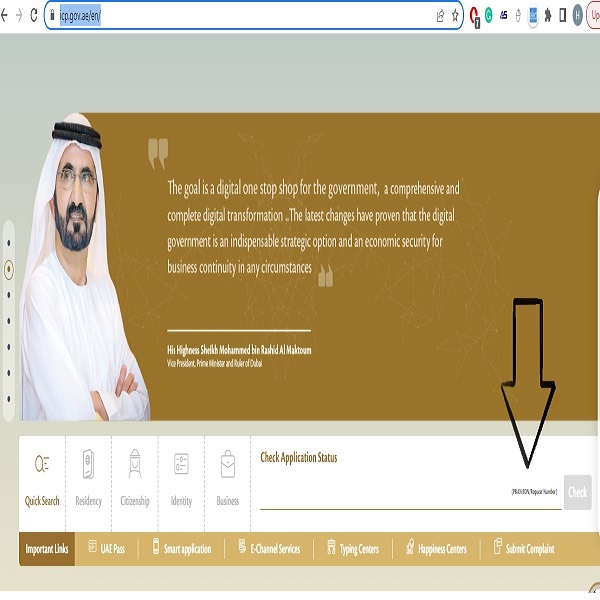
- STEP 2: Enter your Emirates ID number or application number in the search box provided.
- STEP 3: Click on the “check” button to proceed.
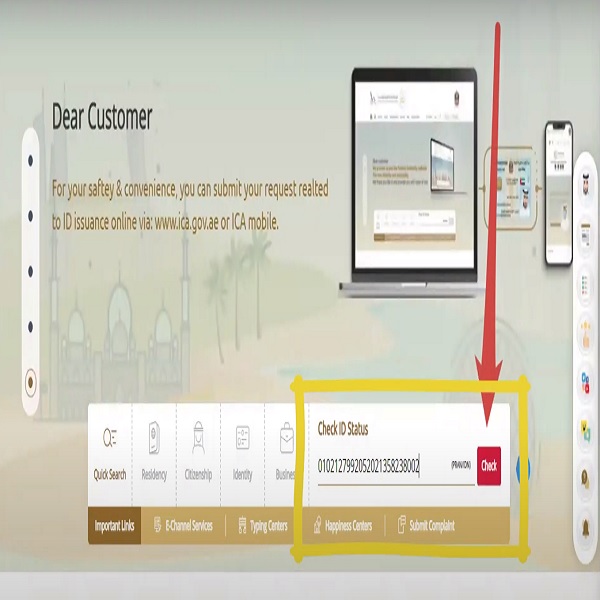
- step 4: Once you have entered your Emirates ID number, the website will provide you with the status of your application.
- step 5: If you reside in the United Arab Emirates and your application has been submitted successfully, you will receive a code on your mobile confirming that your Emirates ID status has been approved.
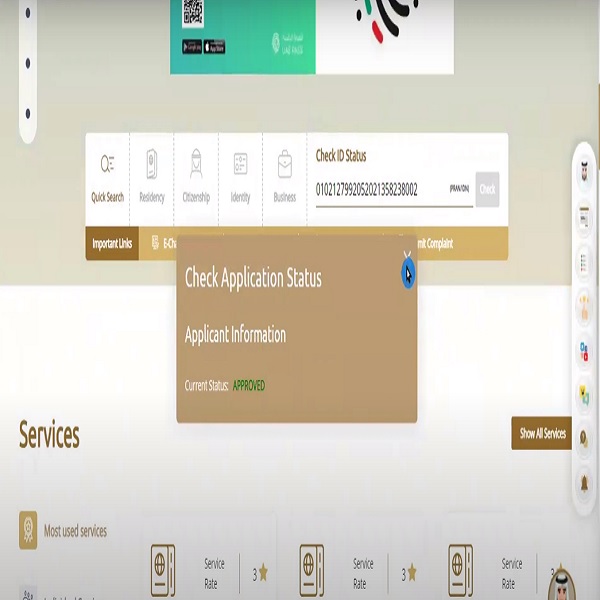
emirates id status card has been printed via SMS
if you receive this msg “emirates id status card has been printed” via SMS go and check the status of your emirates id by following these steps:
- Step 1: Open your messaging app.
- Step 2: Type “E ” (the letter “E” followed by a space).
- Step 3: Enter your Emirates ID card number.
- Step 4: Send the message to 4488.
- Step 5: You will receive an SMS with the status of your Emirates ID, which can be “under process,” “printed,” or “ready for delivery.”Delivery details will be displayed if your ID is ready.
emirates id application status check via Phone
here it is the main steps for checking Emirates ID status via phone using the ICA hotline:
- Step 1: call 6005-30003.
- Step 2: Select your preferred language Arabic or English.
- Step 3: Press “1” for Emirates ID services.
- Step 4: Press “2” for Emirates ID status.
- Step 5: Enter your Emirates ID card number.
- Step 6: You will hear the status of your Emirates ID.
also know about emirates id typing center near me
how to check emirates id renewal status via helpline assistance
This helpline center is a helpful resource for obtaining information on your Emirates ID status, number, and personal details, as well as accessing additional information.
- the UAE Helpline: 6005 22222.
how to track emirates id renewal status
Emirates ID status tracking refers to the process of checking the current status of an individual’s Emirates ID card application. This can be done through various methods such as visiting the ICA website portal, using the ICA hotline, or through the ICA UAE app. By providing the Emirates ID card number or application number, one can track the progress of their application and find out if it has been approved or is still under review. This is an important step in obtaining an Emirates ID card, as it is a mandatory identification document for all residents of the United Arab Emirates.

Checking the status of your Emirates ID renewal is essential to ensure that your application is approved without any issues.
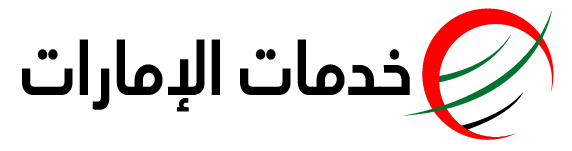




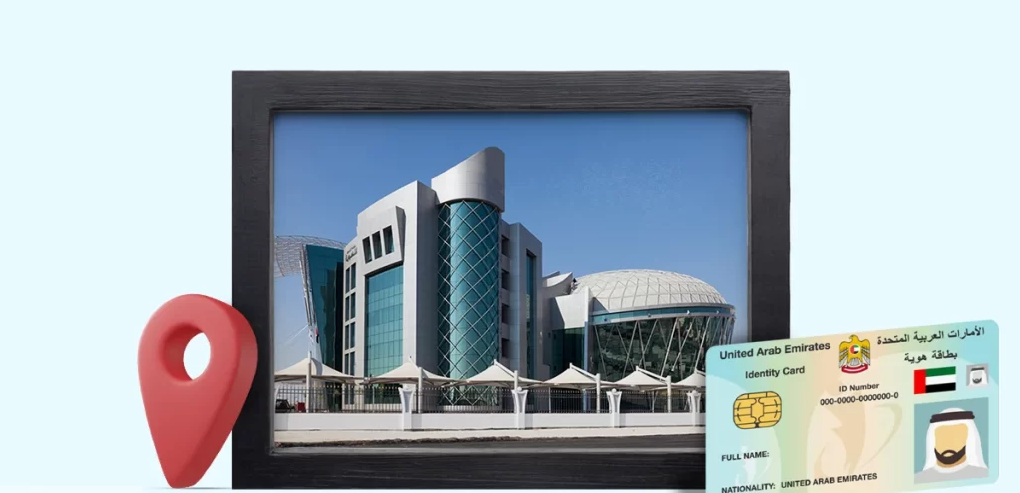


اترك تعليقا