du account payment steps! DU is a telecommunications company in the United Arab Emirates that offers various digital services such as mobile and fixed-line telephony, broadband, television, and more to individuals and businesses. In this article, we will go further through How to Create a DU Account and how you can pay your du bills.
How to Create a DU Account
before talking about du account payment steps, you must know how to create a du account first, so follow the steps below to create a Du account:
- Visit the DU website.
- click on the “Login/Register” button.
- Click on “Register”.
- fill in the required details, such as your name, email address, and phone number.
- Set a password for your account.
- click on “Submit.”
also know about: the www.mohre.gov.uae link
du account payment
To pay your bill through “My Account” on the Du website or app, follow these steps:
- Go to the Du website.
- If you don’t have a Du ID, register for one by clicking on “register here” and following the main steps.
- if you have an account, log in by entering “username or email” and password”.
- Select the “Pay Bill” option.
- Enter your payment details, including your International American Express Credit Card or GCC Visa/Master credit card information.
- Enter the amount you want to pay.
- confirm the payment.
du payment methods
There are many ways through which the du bill can be paid, and here we will mention all the approved methods:
- du bill payment online quick pay: This allows you to make a payment quickly and easily without logging in just with email or No.
- du account payment: You can log in to your account to make a payment using your International American Express Credit cards and GCC Visa/Master credit card.
- pay the bill with Du App.
- Pay through your bank.
- Bill payment by phone: Call 155 and select the payment option.
- pay bill du through partners, such as:
- Al Ansari exchange
- Al Fardan exchange
- Al Razouki International exchange
- Redha Al Ansari’s exchange
- Wall Street Exchange
- Emirates Impost offices
- Axiom
- pay bills du with Quick Pay machines which are located in most malls and du stores.
- by using one of the 4200 NT Payments Self-Service Kiosks, which are installed across all of the UAE, and paying using cash or an International/UAE Credit/Debit card (American Express/Visa/Master/JCB).
- For Enterprise customers, payment can be made using:
- A cheque at our du stores
- A bank transfer to our Samba Bank Account.
- the IBAN number was AE06 0550 0000 0000 5502 560, which can also be found on your bill under ‘Banks and partner outlets’.

du account payment Online can be vulnerable to cyber-attacks, and it’s essential to take necessary precautions to keep your information safe.
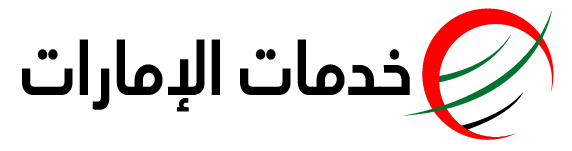



اترك تعليقا