check visa status uae is an essential process for individuals who want to confirm the validity or expiration of their visa in the United Arab Emirates. This article will guide you through the steps to check for fines in the UAE and how to pay them, ensuring a smooth and trouble-free experience.
check visa status uae online
You can check visa status uae online by following these simple steps:
- Visit the official GDRFA website.
- Click on “Visa Status” to start the tracking process of your application.
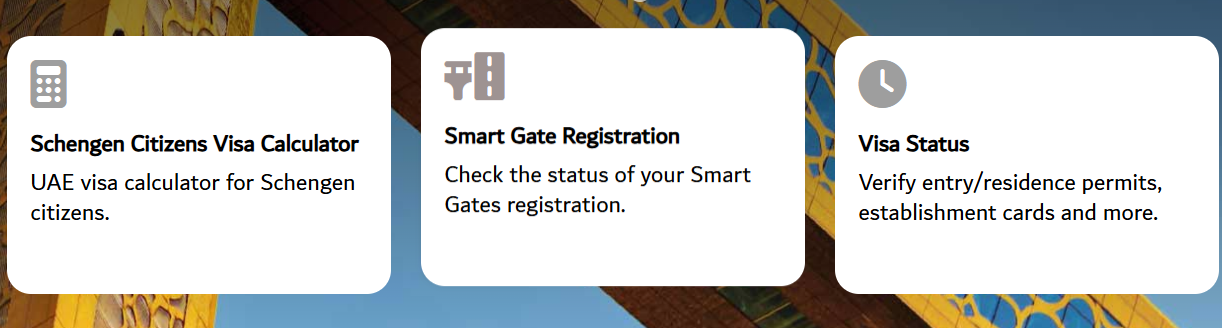
- Select from the categories displayed in which you want to track: Application, File, Over-the-Counter Service, Applications, Special Requests, Establishment.
- Enter the required information like your application number, file number, nationality.
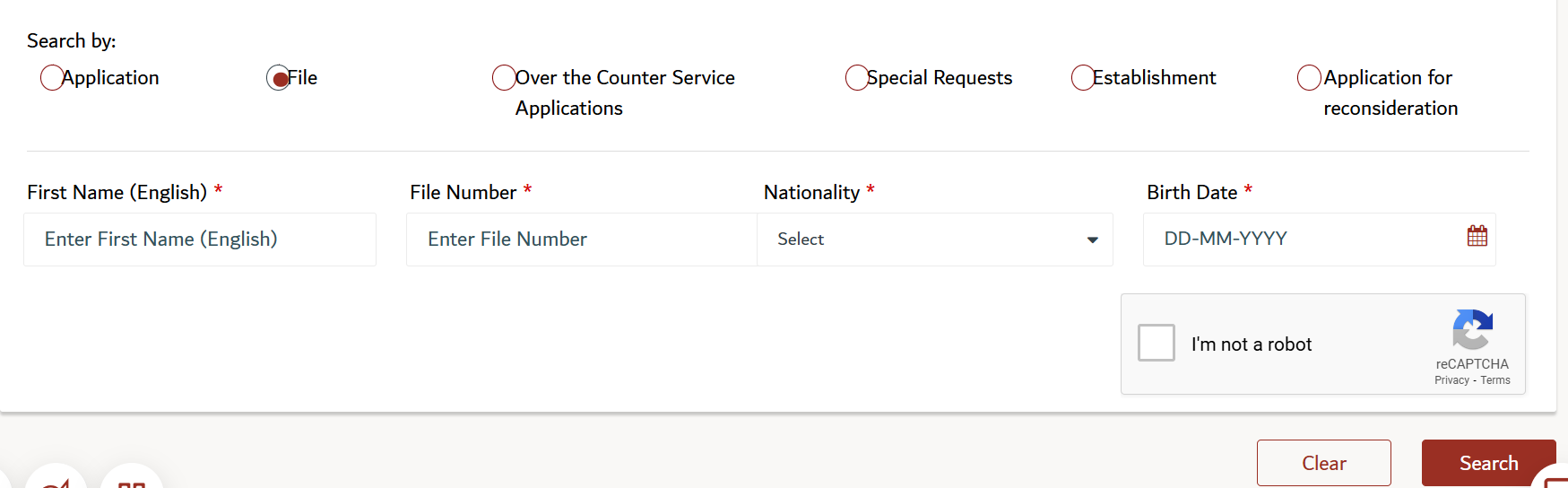
- Perform the captcha verification.
- Finally, click the “Search” button to view the current status of your visa application or request.
read also about: the federal authority for identity and citizenship icp.gov.ae
ICA Smart Services UAE visa status check
To check the status of your UAE visa through the ICA Smart Services, follow these simple steps:
- Go to the official ICP website.
- Select the “Passport Information” option.
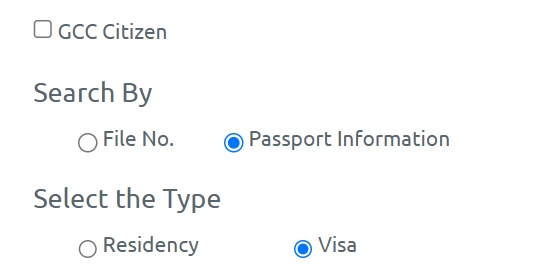
- Choose either “Visa” or “Residency” depending on what you need to check.
- Enter your passport number, expiry date, and nationality.
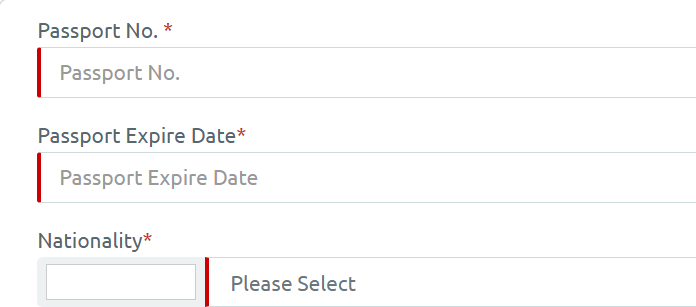
- Click “Submit” to view the details of your visa, including its expiry date.
read also about: smartservices.ica.gov.ae visa status link
Dubai visa status check online
To check your UAE visa status via the GDRFA Dubai app, follow these steps:
- Download and open the GDRFA Dubai app.
- Tap on the “Services” section.
- Select “Entry Permit / Residence Status” and then choose “Residence Inquiry.”
- Enter the required details: Visa code, your first name, nationality, and date of birth.
- Review your information and click on “Inquiry.”
- If the details are correct, a green tick will appear, and your visa information will be displayed. This will include your full name, visa expiry date, visa type, and visa number.
check visa status uae link
You can check the status of your UAE visa online by visiting the following official websites:
- Smart Services ICP: smartservices.icp.gov.ae
- GDRFA Dubai: gdrfad.gov.ae
To check your visa status:
Follow the steps outlined on either website, as mentioned in the previous instructions for using the GDRFA website, ICA portal, or the mobile apps for GDRFA and ICP. These portals allow you to track visa applications and check visa validity by entering details like application number, passport number, nationality, and more.

In conclusion, check visa status uae online is simply an important service that prevents you from paying a fine of AED 50 per day if the visa has expired, You will need to obtain an out pass costing up to AED 300 to leave the country, which can be obtained in a few steps through the UAE immigration website.
Frequently asked questions
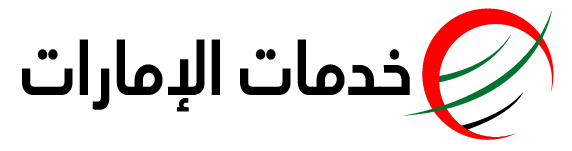







اترك تعليقا