check fine on emirates id to ensure you have no pending penalties or violations that might affect your residency status or ability to access services in the UAE. In this article we will provide how to check the fine on emirates id in abudhabi and dubai.
check fine on emirates id
check fine on emirates id by following these steps:
check fine via TAMM website
- Go to the TAMM Abu Dhabi website.
- Select the option to “Sign in with UAE Pass.”
- Log in using your Emirates ID, email address, or phone number linked to your UAE Pass account.
- After logging in, navigate to your personal dashboard.
- If any fines are displayed, you can pay them directly through the platform using a debit or credit card.
check fine via TAMM app
- Install the app from your device’s app store.
- Use your User ID and password to log in. If you’re new, create an account by entering your Emirates ID and mobile number.
- Add all your vehicles to the app.
- The app will display any fines associated with your Emirates ID.
- Choose the fine you wish to pay and complete the payment process.
- Once done, log out to secure your account.
read more: abu dhabi police fine check es.adpolice.gov.ae
Follow these simple steps to quickly check fines linked to your Emirates ID:
- Visit the nearest Sahl Kiosk machine for a hassle-free fine inquiry process.
- Place your Emirates ID card into the designated slot on the kiosk. Ensure the card is properly inserted for accurate results.
- On the screen, choose the option labeled “Emirates ID Fine” to proceed.
- The screen will display all traffic fines associated with your Emirates ID.
In conclusio, check fine on emirates id regularly to stay informed about any penalties or violations linked to your identification.
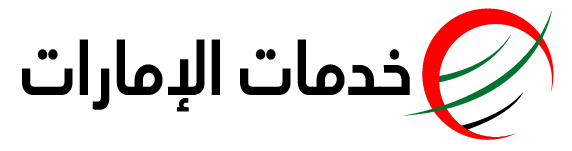

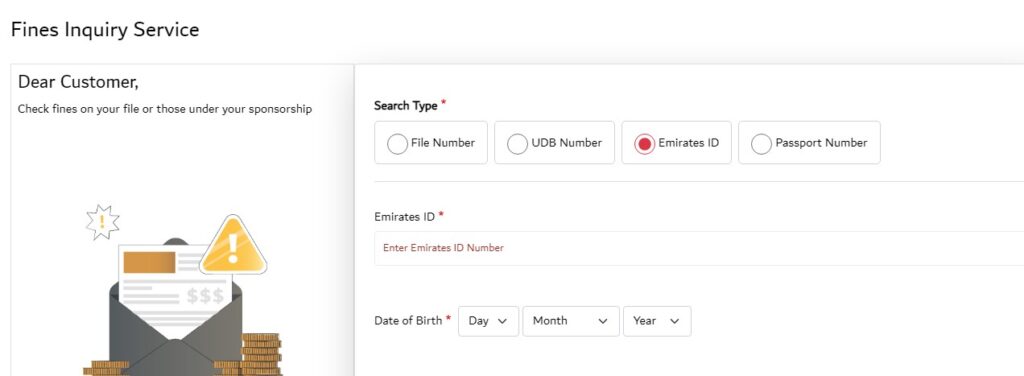
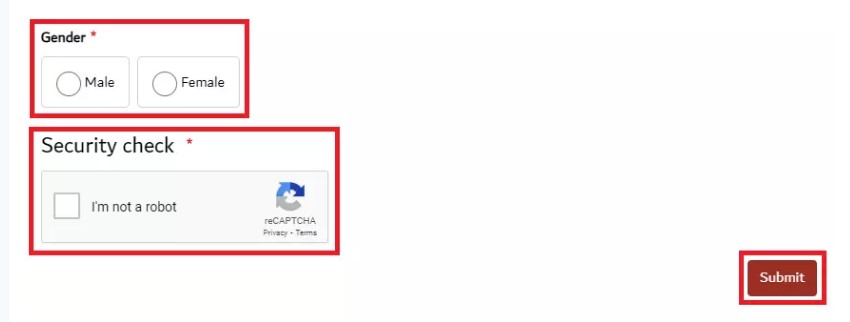
اترك تعليقا