Today we will explore how to check emirates id status with passport number using ICP website, and via phone. In the UAE, your Emirates ID is an essential document that requires regular updates to ensure it remains valid.
how to check emirates id status with passport number
That in how to check emirates id status with passport number:
- Go to the Federal Authority for Identity and Citizenship webpage“here”.
- Enter your Emirates ID number and passport number in the fields specifie
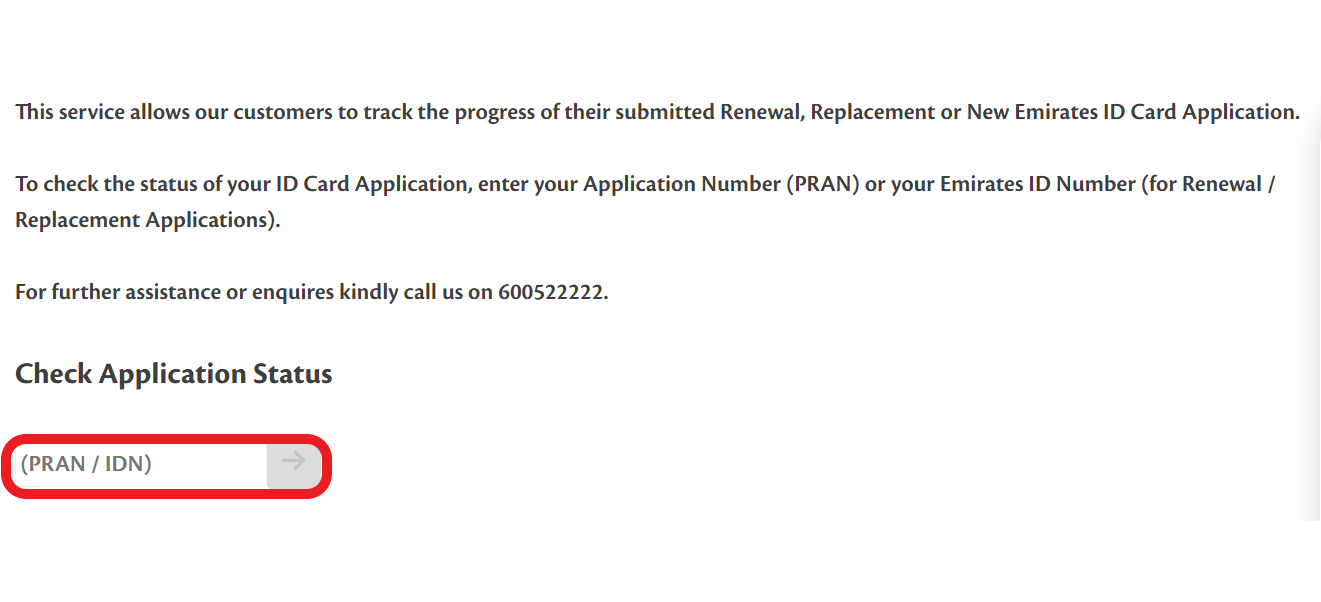
- Enter the required details and click the appropriate button.
- The application will process the user’s request and provide the current status of the Emirates ID application or expiry.
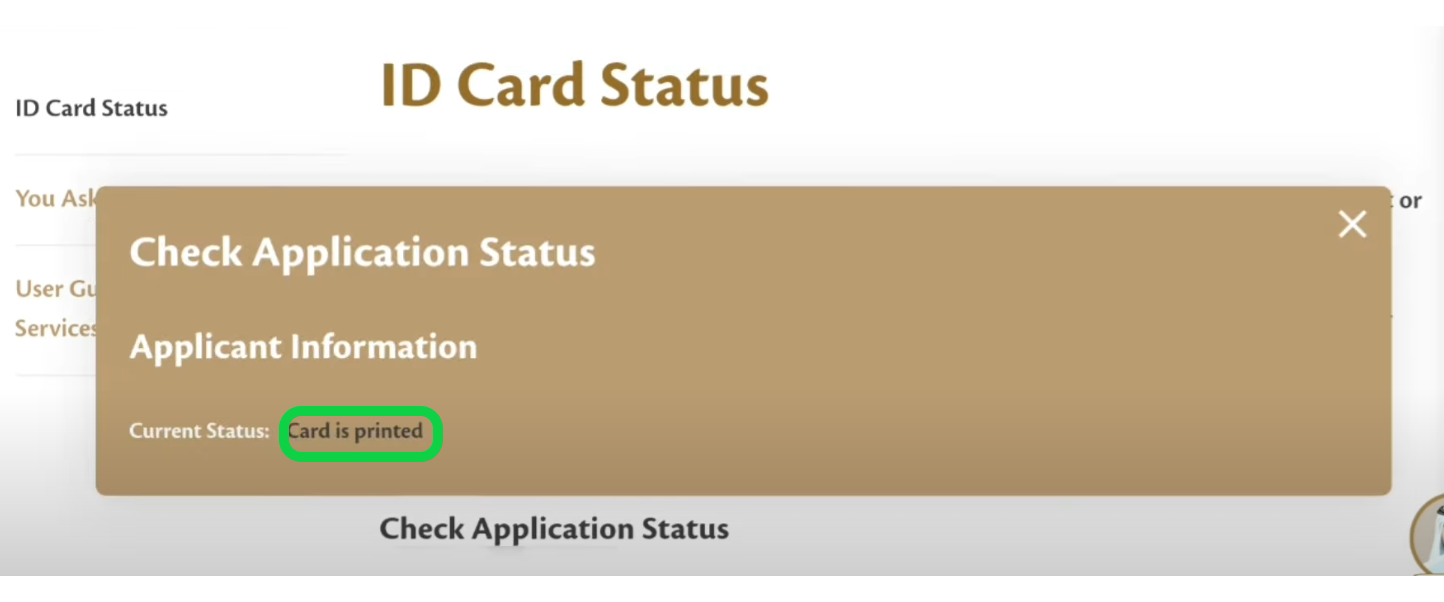
- It will be as per below Emirates ID application status.
read more: check fine on emirates id in dubai and abu dhabi
emirates id check status online
The Emirates ID mobile app is a great resource for on-the-go tracking:
- Download and install the Emirates ID mobile application.
- Click on the app and sign in with your credentials.
- Click on the ‘Application Status’ link.
- Fill in your application number and other information.
- Tap ‘Submit’ to check your status.
how to check emirates id status with passport number via phone
Your card status can also be verified through direct helpline support:
- Dial the helpline number 6005 22222.
- Choose your language of preference when prompted.
- Select “1” for Emirates ID services.
- Press “2” to ask about your Emirates ID status.
- Enter your passport number (or Emirates ID number for residents) and other required information.
- Listen to the given status update.
read more: emirates id fine check abu dhabi online step by step
emirates id card status through SMS
Follow these steps to easily check the status of your Emirates ID application:
- Open the Messaging App.
- The message begins with the letter E.
- Add a space and Input your 15-Digit Emirates ID number.
- Send the text message to 4488.
- You will receive a response with an updated status of your Emirates ID application.
emirates id card printed is done status
Step to track Emirates ID after its status is printed in your Emirates ID application
- Visit Emirates Post website “here“.
- Search for and click on Track a package.
- Fill in your application number or Emirates ID number in the provided space.
- Press “Track” to move on.
- Will include updates about the whereabouts and status of your Emirates ID card.
read more: ica uae visa status with passport number, File No and emirates id
emirates id official website
The official website to check the status of your Emirates ID is icp.gov.ae, You can visit this link to track your ID card application, renewal, or replacement status.
In conclusion, how to check emirates id status with passport number is a simple process that can be done online through the official ICP website.
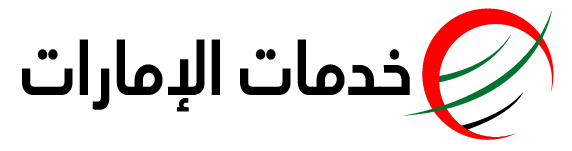


اترك تعليقا