how to change mobile number in emirates id? The Emirates ID is a mandatory identification card issued to UAE citizens and residents. It contains personal information such as your name, photograph, and biometric data. The Emirates ID is required for various government services, including healthcare, banking, and visa applications. In this article, we will inform you how to change mobile number in emirates id for free and online.
change mobile number in emirates id
how to change mobile number in emirates id? Updating your mobile number on your Emirates ID is crucial as it ensures that you receive important updates and notifications related to your Emirates ID. This includes:
- renewal reminders.
- alerts about any updates or changes to your personal information.
read also about: how to change mobile number in emirates id online and free
how to change mobile number in emirates id
Everyone needs to change their mobile number in emirates id must follow these steps:
- step 1: Visit the ICA (Federal Authority for Identity and Citizenship) website for smart services “icp.gov.ae“.
- step 2: Fill out form 1 (personal information) including the following:
- nationality.
- File No.
- Emirates ID number.
- name in English.
- passport number.
- date of birth.
- the last date of entry into the UAE as stamped on your passport.
- email address.
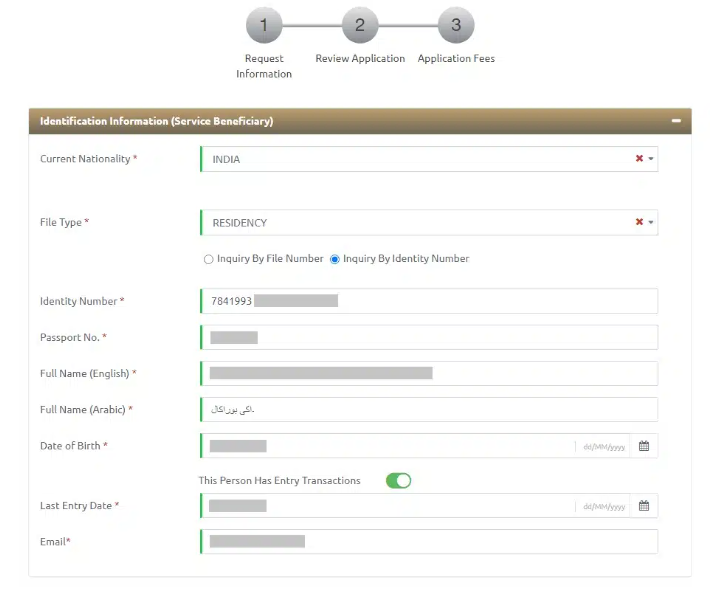
- step 3: Fill out form 2 (contact number) including the following:
- click on the registered mobile number.
- Enter your new mobile number.
- Verify your mobile number by OTP verification.
- the captcha verification process.
- Click on “Proceed”.
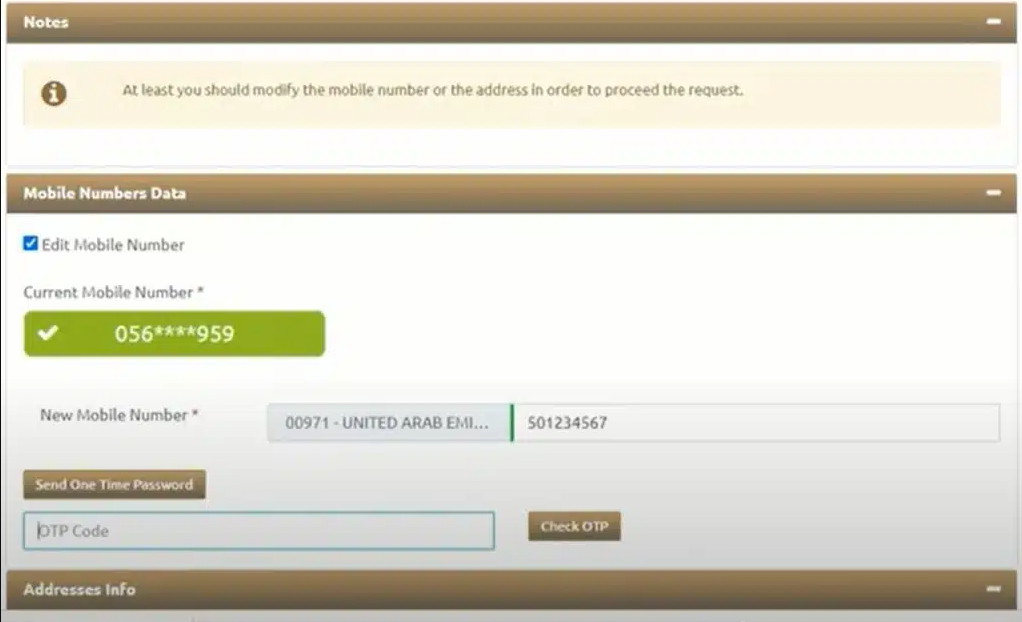
- step 4: Carefully review all the details you have entered to ensure accuracy.
- step 5: Fill out form 2 (Make the payment) including the following:
- Complete the payment process to finalize the change of mobile number.
- The cost of changing the mobile number linked to your Emirates ID is typically 52.10 AED.
- after finishing the payment you will receive an invoice for the payment.
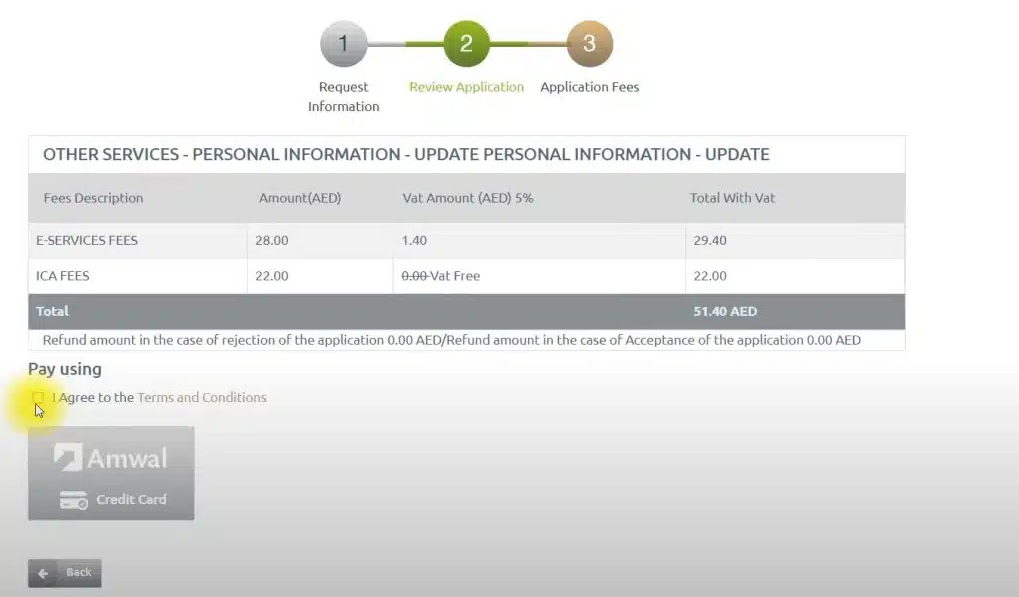
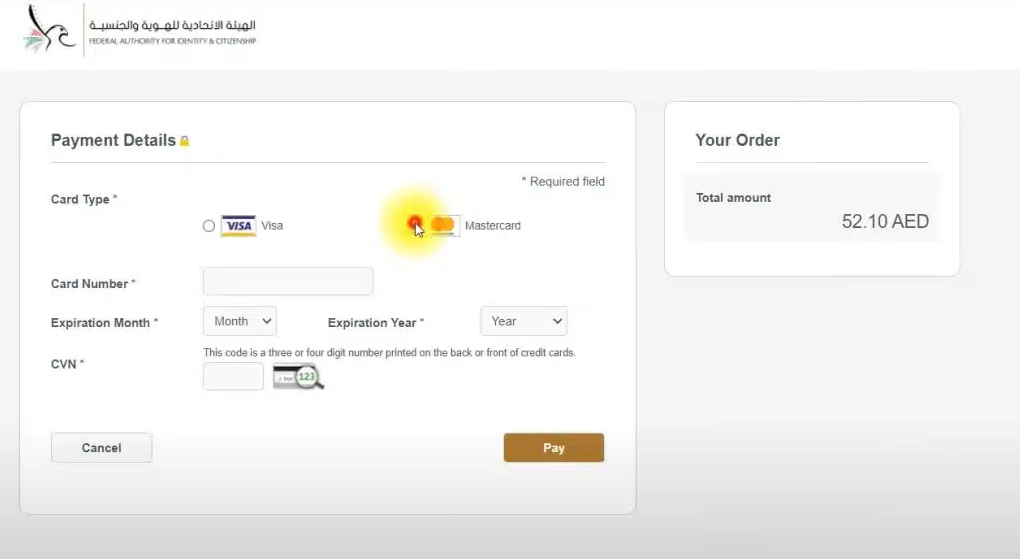
you should notice that your mobile number will be updated within 3-7 days, You can also check the status of your Emirates ID update on the ICA website.$
also know about emirates id typing center near me
emirates id mobile number check
To determine the registered phone number associated with your ICA account or to update your existing number with a new one, please follow the steps outlined below:
- step 1: Visit the ICA (Federal Authority for Identity and Citizenship) website for smart services “from here“.
- Access your ICA account by either logging in with your UAE pass or entering your email address and password.
- navigate to the settings section.
- Look for the “Info” ta and click on it.
- you will find your currently registered mobile number along with other displayed data.
also know about: how to download emirates id online?
ica mobile number change link
The Federal Authority for Identity and Citizenship; icp.gov.ae provides convenient online Smart Services that allow you to change your mobile number linked to your Emirates ID without the need to physically visit their offices.
how to change mobile number in emirates id online and free? By utilizing the services of the ICA website, you can easily update your mobile number from the comfort of your own home.
Frequently asked questions
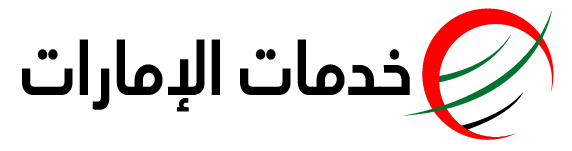







اترك تعليقا