uae emirates id card status is a service that the Federal Authority made easy for citizens and residents because the Emirates ID serves as an official form of identification and is utilized for numerous purposes, including accessing government services, participating in Federal National Council elections, and clearing immigration at various checkpoints, Therefore, every citizen and resident of the United Arab Emirates must be careful to receive the ID card as soon as it is issued.
uae emirates id card status
uae emirates id card status can be done with several Methods online and by phone or SMS, and because the emirates id serves as proof of identity and residency in the country, its status can be checked by many methods 24/7.
also know about how to download emirates id online?
emirates id card status check online
You can effortlessly access and review all the necessary details of your Emirates ID card status and additional relevant information using one of these methods:
emirates id status check ica
To check the status of your Emirates ID application via ica website, follow these steps:
- Go to the Federal Authority for Identity and Citizenship (ICA) website.
- Click on the “eServices” tab on the top menu bar.
- Select “ID Card Status Inquiry” from the available Eservices.
Enter your details, such as your Emirates ID number, application number, or passport number. - Verify your identity by entering a security code displayed on the screen and receiving a verification code via SMS on your mobile number.
- Check your Emirates ID status on the next page, which will display either “under process,” “printed,” or “ready for delivery.”
- If it is ready for delivery, the page will show the delivery details.
emirates id application status ICP
you can check the emirates id application status on ICP website, by following these steps:
- Step 1: Visit the official ICP website portal, which is the Emirates ID Status website “from here“.
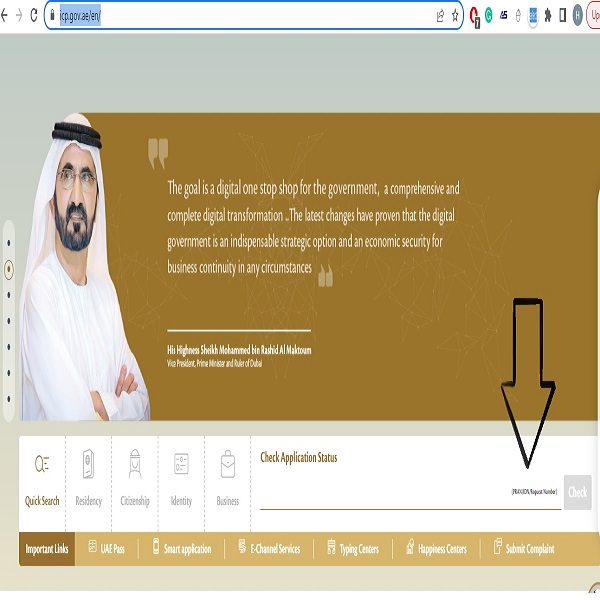
- Step 2: Write your Emirates ID number or application number in the search box provided.
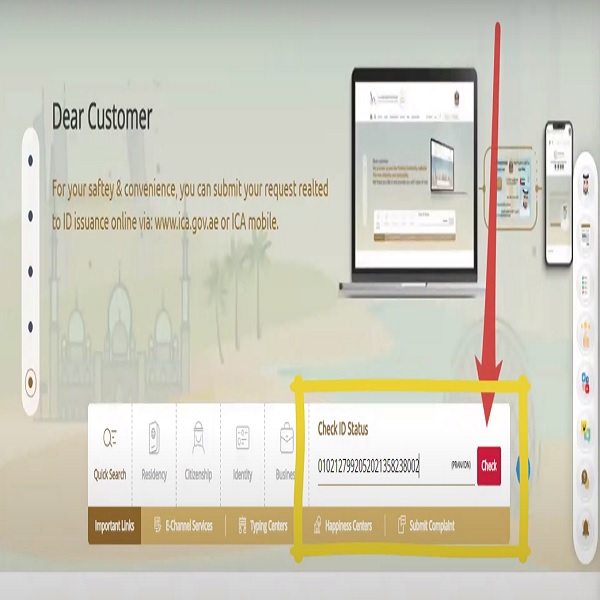
- Step 3: Click on the check button to view your Emirates ID status.
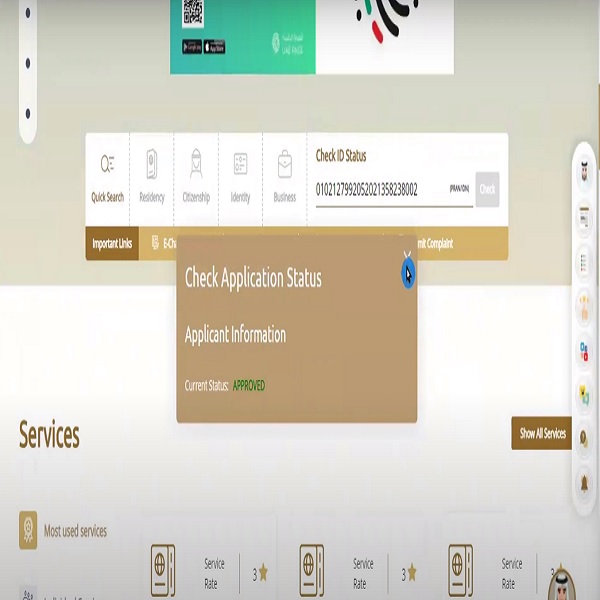
emirates id status card has been printed via SMS
To check your Emirates ID status via SMS, open the messaging app on your mobile phone, type the letter “E” followed by a space, enter your Emirates ID card number, and send the message to 4488. You will receive an SMS with the status of your Emirates ID.
emirates id application status check via Phone
you can check your emirates id application status via Phone by following the main steps:
- contact the ICA hotline number on 6005-30003.
- Select the language of your choice.
- Press “1” for Emirates ID services.
- Press “2” for Emirates ID status.
- Enter your Emirates ID card number.
- You will hear the status of your Emirates ID.
also know about emirates id typing center near me
how to check emirates id card status via helpline assistance
check emirates id card status by contacting the helpline assistance on 6005 22222.
What to Do If Your UAE Emirates ID Card Is Lost or Damaged?
f your UAE Emirates ID card is lost or damaged, you must report it immediately to the FAIC. Here’s the most advice:
- report the loss or damage of your Emirates ID card on ICP website or the ICA UAE app.
- Provide the necessary details, such as:
- Emirates ID number
- other personal information.
- Pay the applicable fee to replace your lost or damaged Emirates ID card.
Collect your new Emirates ID card from one of the Emirates ID card centers in the UAE.

uae emirates id card status service is essential to keep track of the renewal or Issuance period to avoid any penalties or legal issues.
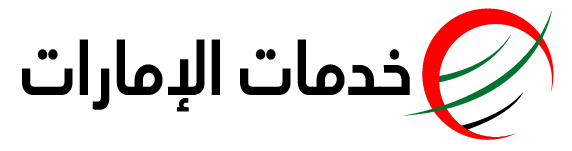






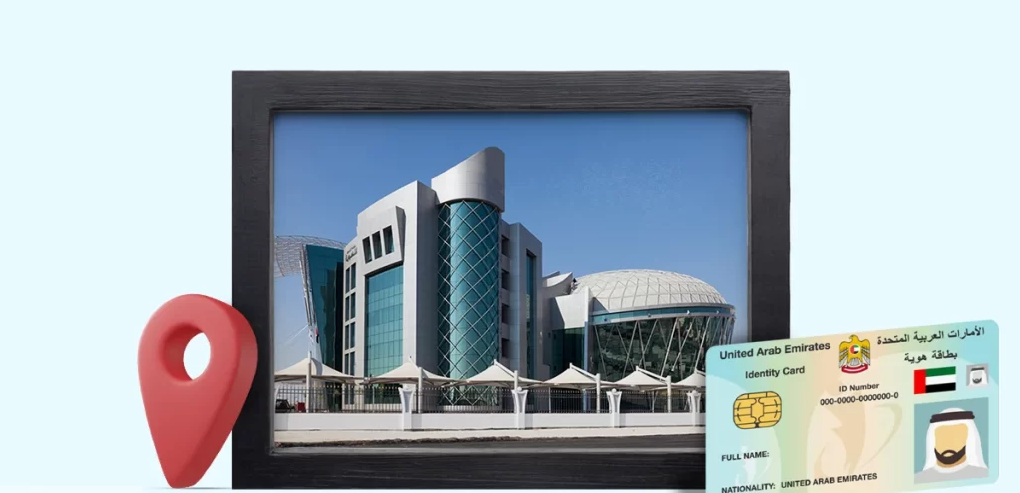
اترك تعليقا