uae id card status checking: The Emirates ID is mandatory for all UAE citizens and residents to carry and serves as a reliable form of identification for various purposes. The new Emirates ID cards include details previously stored in the residence sticker, and the visa status of residents who have passed a medical test is available. It allows individuals to conduct a wide range of transactions and is essential for day-to-day life in the UAE. Checking the Emirates ID status is possible online.
uae id card status checking
uae id card status checking can be done with several methods including online check and via phone or SMS, and here it is the most steps that can follow.
also know about: how to download emirates id online?
id card status checking online
By following a simple process, you can quickly view all the information related to your Emirates ID card online. This method provides an efficient and convenient way to access the details of your card, including its status and other relevant information, without the need to visit a government office or make phone calls. The online system is designed to streamline the process, making it quick and hassle-free for residents of the UAE.
ica id card status check
emirates id status check via ica, can be done with the following steps:
- Visit the Federal Authority for Identity and Citizenship (ICA) website at https://www.ica.gov.ae/.
- Click on “eServices”.
- Select “ID Card Status Inquiry” from the available Eservices.
- Enter your Emirates ID number, application number, or passport number.
- Verify your identity by entering a security code displayed on the screen and receiving a verification code via SMS.
- Check your Emirates ID status, which can be “under process,” “printed,” or “ready for
- delivery.” If it is ready for delivery, the delivery details will be displayed.
icp emirates id card status check
To check the status of your Emirates ID application through ICP, follow these steps:
- Go to the official ICP Emirates ID Status website portal “from here” which provides information about your Emirates ID status and other Dubai services.
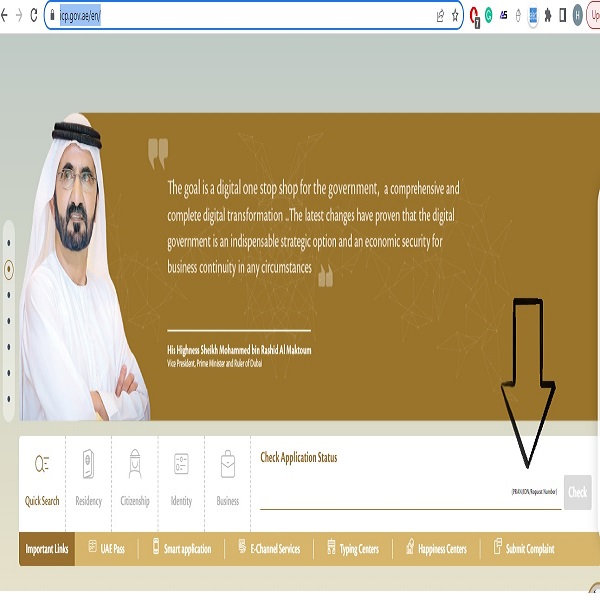
- Input either your Emirates ID number or application number into the search box provided.
- Click on the “check” button to proceed.
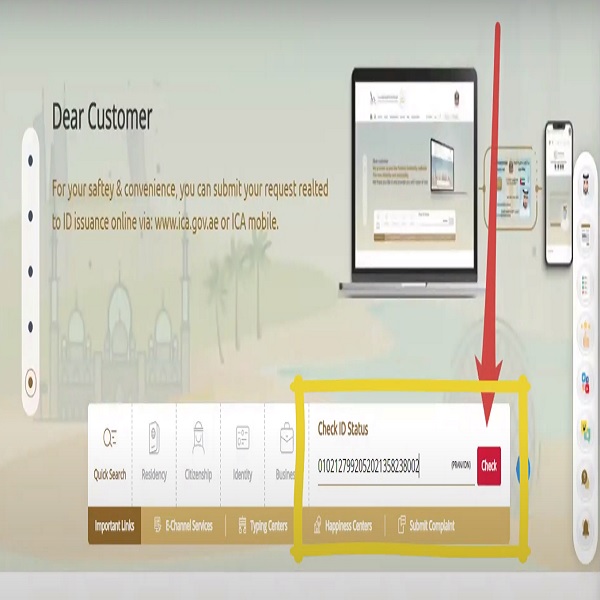
- The website will then display the current status of your application once you have entered your Emirates ID number.
- If you are residing in the United Arab Emirates and your application has been successfully submitted, you will receive a code on your mobile confirming the approval of your Emirates ID status.
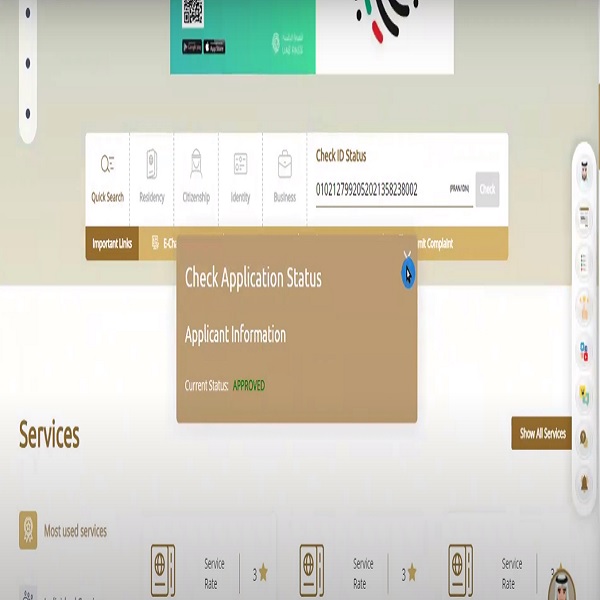
emirates id status card has been printed via SMS
here are the steps to check your Emirates ID status via SMS:
- Open the messaging app on your mobile phone.
- Type the letter “E” followed by a space.
- Enter your Emirates ID card number.
- Send the message to 4488.
- You will receive an SMS with the status of your Emirates ID.
Also know about emirates id typing center near me
emirates id application status check via Phone
To check your Emirates ID status via phone, call the ICA hotline number 6005-30003, select your preferred language, press “1” for Emirates ID services, press “2” for Emirates ID status, enter your Emirates ID card number, and listen to the status message.
emirates id card status via helpline assistance
If you have any concerns or questions about your Emirates ID status, contact the UAE Helpline at 6005 22222.
the Consequences of Not Having a UAE Emirates ID Card
Here are the most common Consequences of Not Having a UAE Emirates ID Card
- Not having a UAE Emirates ID card can have serious consequences.
- It is a mandatory requirement for all citizens and residents of the UAE, and failure to obtain an Emirates ID card can result in fines, legal action, and difficulty accessing essential services.
- it is important to keep your Emirates ID card updated and in good condition to avoid any issues or complications.

id card status checking is simple and can be completed online through the ICA website, or by phone and sms.
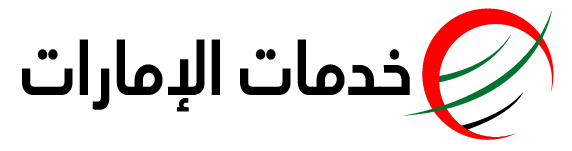





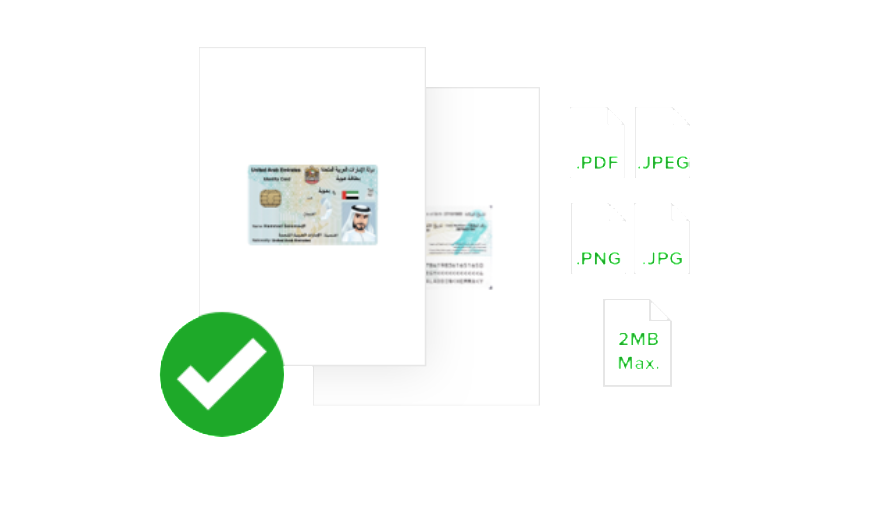

اترك تعليقا